Screenshots and Details
Circulation and Distribution Suite
For a list of features, see our Circulation product brief page here. Otherwise, please continue reading for the screenshots & their explanations:
Manage Customers Easily
Find customers easily & rapidly with just one detail: their name, phone number, address – or one of many other searchable fields. View details of their subscription(s) at a glance. When a customer requests a change which affects their billing such as cancelling a subscription, or requesting a temporary stop – these changes will automatically filter through to the accounting system so the customer is charged appropriately.
Manage the detail of each subscriber’s subscription(s) easily. One customer may have multiple subscriptions, and each subscription may have a custom distribution throughout the week.
Create logical bundle labels
Our system can output bundle labels in an order to suit your workflow. Easily bundle up your publication for distribution by using sensible bundle labels organised for your business – such as per van, per street, or per paperboy.
Manage Multiple Publications
Manage as many publications as you need to. Each publication can have a custom set of publication days.
Street Index Maintenance
Manage streets and address numbers to Bundle Labels. Assign a logical number to a street, or subset of addresses on a street, and use this number when outputting bundle labels. Useful for very long streets which have multiple runners.
The system is designed so bundle labels come out in an order convenient for you, such as ‘within vans’. You can easily manage the “runners” – publication delivery staff, and you can conveniently create run lists for your runners.
Management of Retail Customers
Retail customers have a different relationship to subscribers, as they may return many papers – or request several extras. To keep billing simple, the system manages all returns/extras automatically to ensure distribution and billing are aligned.
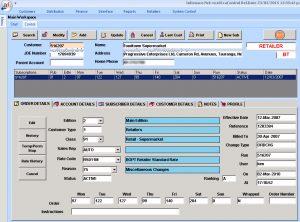
Generate Transactions Easily
Generating a list of transactions is simple for retail customers, and subscribers. Simply choose a date range and click a single button:
Reporting
Generate all the reports you need through our simple, intuitive interface.
Examples of reporting within the software:
Admin Reports
- Bundle Label Extract
- Circulation Analysis
- Circulation Sales Extract
- Delivery Complaints Report
- Delivery Complaints Summary Report
- Distribution Incident Extraction
- Mini Subscriber Extract
- New Subscription Starts Report
- New Subscriptions Report
- Newspaper By Advertising Area
- No Returns/Sellouts Report
- Order Charges Report
- Retail Merchandising report
- Retail Sales Report
- Start Subscription Summary Report
- Stop Subscription Summary Report
- Sub Subscriptions Report
- Street Index List
- Subscriber Extraction by Rate End Date
- Subscriber Listing
- Subscriber Listing by Rate End Date
- Subscriber Retention Report by Rate
- Subscription Movements Report
- Subscriptions Sales Report
- Transaction Report
- Web Returns Not Submitted Report
- Direct Debit and Auto Credit Card Extract
Management Reports
- ABC NS Summary
- Area Nett Paid Sales by Day
- Area Nett Paid Total Sales by Day
- Customer History Extraction to Excel
- Customer List Extraction to Excel
- Newspaper Rate Extraction
- Retail Sales Extract
- Retailer Billing Transaction Reprint
- Retailer List Extraction to Excel
- Revenue in Advance Report
- Subscriber Billing Transaction Reprint
- Subscriber List > 2 yrs; < 2 yrs
- Subscriber List Extraction to Excel
- Volume and Financial Extract to Excel
- Weekly Management Reports
Functionality and Scope
Our Circulation and Distribution Suite is feature rich, there’s a lot more to it than we are able to show here. For more information or a free personal demonstration – please email Steve, or contact us.









